To create buttons for each destinations, I've found some relevant images.
Open the image that being found. Start using crop tool to crop the 'Taman Negara' word.


Same technique applies to 'Tioman Island".
However, I have not found any satisfied images for Genting Highlands and Cameron Highlands. I use eyedropper tool to pick the background colour of Taman Negara and apply the colour on new file.




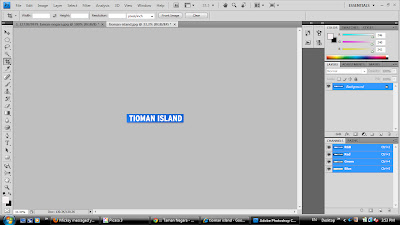





No comments:
Post a Comment